Tool notes
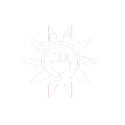

Sustainable building design will only lead to a truly sustainable building if the project includes a sensible and well conceived construction management approach and an ongoing building management allowance, including:
In Management, BESS includes actions related to early consideration of ESD, such as a pre-application meeting with Council and early thermal performance modelling. BESS also includes actions related to ongoing monitoring, including metering and sub-metering strategies. And finallly, BESS includes an action that a Building Users' Guide be prepared to assist future building users to understand and operate their new building in the most efficient way.
All development
To ensure appropriate sustainable design principles and strategies are considered from the preliminary design stage of each development by encouraging early involvement of a suitably qualified ESD professional.
Points are awarded where the project design team includes suitably qualified ESD professionals to provide sustainable design advice from preliminary design through to construction, AND the ESD professional has been involved in a pre-application meeting with Council. A ‘suitably qualified’ ESD professional may hold a degree in architecture, engineering or another suitable discipline, and have either additional ESD qualifications or demonstrated ESD experience with built environment projects.
All residential (single dwelling) development
To encourage and recognise developments that use thermal modelling to inform passive design at the early design stage
Points are awarded where it is demonstrated that the dwelling meets or exceeds the minimum required BCA star rating utilising a NatHERS accredited thermal performance model. Use building documentation and initial building fabric assumptions to undertake a thermal performance model, demonstrating that the building meets or exceeds the 6 star minimum energy rating requirement.
Note this credit is awarded for undertaking this early modelling. Demonstrating improvement above the Building Code of Australia requirements is awarded points in the Energy category.
All multi-residential development
To encourage and recognise developments that use thermal modelling to inform passive design at the early design stage
Points are awarded where, utilising a NatHERS accredited thermal performance model, it is demonstrated that the development meets or exceeds the BCA 6 star average and that no unit falls below the 5 star minimum rating requirement. Use building documentation and initial building fabric assumptions to undertake a thermal performance model, demonstrating that the building meets or exceeds the 6 star average and 5 star minimum energy rating requirement.
Note this credit is awarded for undertaking this early modelling. Demonstrating improvement above the Building Code of Australia requirements is awarded points in the Energy category.
All non-residential development
To encourage and recognise developments that use thermal modelling to inform passive design at the early design stage.
Points are awarded where it is demonstrated that minimum BCA Section J requirements have been met or exceeded using a preliminary JV3 (see below) model and/or preliminary Deemed-to-Satisfy requirements (DTS) (see below). Undertake a preliminary JV3 model and/or undertake completion of preliminary DTS assessment including glazing calculator. JV3 energy simulations may be more appropriate on larger or more complex buildings.
Note this credit is awarded for undertaking this early modelling / investigation. Modelling results that show an improvement on the Building Code of Australia are awarded points in the Energy category.
Multi-unit residential development
To provide building users with information that allows monitoring of energy and water consumption
Points are awarded where it is demonstrated that utility meters (electricity, water & gas if applicable) will be provided for all individual dwellings.
Applicants are also encouraged to consider additional strategies such as the installation of in-home energy displays.
Non-residential development.
To provide building users with information that allows monitoring of energy and water consumption
Points are awarded where it is demonstrated that utility meters (electricity, water & gas if applicable) will be provided for all individual commercial tenancies. Using the building plans, identify and list all anticipated tenancies. Use this information to develop an appropriate metering and sub-metering strategy.
All multi-residential and non-residential development.
To provide building users with information that allows monitoring of energy and water.
Points are awarded where it is demonstrated that utility sub-meters will be provided to all major common area services. Using the building plans, identify and list all anticipated major common area water and energy uses. Use this information to develop an appropriate sub-metering strategy. Ensure that meters are located in areas which are easy to access to facilitate regular monitoring. For example, plant rooms, main distribution room or control room etc.
Applicants are encouraged to consider additional strategies such as the inclusion of an building management system to give users detailed information about the energy and water use across the development.
All multi-residential and non-residential development.
To encourage and recognise initiatives that will help building users to use the building more efficiently.
Points are awarded where a Building Users’ Guide is developed for use by occupants and building maintenance. Review your building design and ESD commitments to identify the main sustainable design initiatives, systems and processes that building users will interact with. Collate and present information that covers the function and use of the building, using non-technical language targeted to building occupants, and where required, to Building Managers. The Building Users' Guide may be a simple booklet and/or a combination of interpretative signage throughout the building that helps facilitate more sustainable behaviour by building occupants.
The average Victorian household uses approximately 186,000 litres of water each year, or approximately 500 litres per day (ABS, 2017). Simple design decisions can reduce consumption of drinking water and help to conserve Victoria's precious water resources.
In the Water category, BESS includes actions regarding the water efficiency of fixtures, rainwater collection & use, water efficient landscaping and building systems water use. Other water efficiency considerations that are not captured in BESS but are also important include:
BESS requires you to complete the Water profile questions. These questions are applicable to the whole site.
Do you have a reticulated third pipe or an on-site water recycling system?
Where the site will connect to a reticulated third pipe or an on-site water recycling system is to be installed, the details of this should be provided with the BESS report.
A third pipe system is also known as a 'purple pipe' system, and is a Class A recycled water supply that can be used for toilets, laundry and irrigation water needs.
A grey water system would be an example of an on-site water recycling system.
Refer to your council and water authority for details and requirements related to these systems.
If you click yes here, a textbox will appear asking you to fill out details of the third pipe or on-site water recycling system. Note that this text box will only be shown if the ‘Use the built in calculation tools’ is chosen for this section.
Are you installing a swimming pool?
This question is for information only. It is not connected to any calculation within BESS.
Are you installing a rainwater tank?
Select Yes here to activate the Rainwater tank calculator. You can enter multiple rainwater tanks below. Note that the Rainwater tank calculator will only be shown if the ‘Use the built in calculation tools’ is chosen for this section.
For all developments, you can opt to use the in-built calculator or provide your own calculations for Water credits 1.1.
Note that 'Rainwater collection and re-use' used to be a separate credit (2.1) in BESS, but is now considered in credit 1.1 – potable water use reduction
If using the in-built calculator, you will be asked to complete the 'Water fixtures, fittings and connections’ table by entering information about the WELS ratings of sittings and various appliance types. The calculator will determine whether you have achieved points in the 1.1 Water credit.
You can opt to provide modelling or your own calculations to demonstrate the potable water use reduction for water credit 1.1.
A report of the modelling or calculations should be provided as evidence. Assumptions and the basis of the modelling/calculations should be included. Acceptance of the report is at the discretion of the assessing officer at your council.
If using this approach, enter the relevant percentage reduction into each credit.
If you tick yes to installing a rainwater tank, the rainwater calculator will appear in the form of a table. Remember, it will only appear once you have also selected that you will be using the built in calculation tools.
This table allows for one or more tanks to be included by clicking on the '+ Rainwater Tank' button.
To complete the rainwater calculator you will need the following information:
Water Fixtures, Fittings and Connections
This table lists the grouped dwellings and spaces as they were initially entered in the project details stage.
You are required to select the efficiency of all the water fittings and appliances, and then identify where any rainwater or other non-potable water source is being used in the building. Eg toilets, washing machines, hot water. Check with your Council whether this option is accepted. If you plan to have an additional alternative water source as a back up to your rainwater tank, BESS will not allow you to select ‘hot water’ as an option for your rainwater tank to connect to.
Rainwater connected to: Toilets
To answer 'yes', at least one toilet per dwelling must be connected
Rainwater connected to: Laundry (Washing Machine)
To answer 'yes', at least one pair of washing machine stop cocks per dwelling must be connected
Rainwater connected to: Hot Water
To answer 'yes', all other hot water connections must be connected.
When entering information in this table you can select the ‘Select all’ button is the top left-hand corner of the table to copy a selection across all columns.
For default and scope out options within the water fixtures, fittings and connections table, the following guidance is provided:
All development
To reduce total potable water use due through the use of efficient fixtures, appliances, and the use of rainwater.
Points are awarded when the annual internal potable (mains) water consumption has been reduced by at least 25% against the reference case, as calculated by the in-built calculator or demonstrated via alternative modelling. Points are awarded as follows:
Efficient fixtures and appliances, rainwater use and recycled water use are included in the estimated potable water consumption for this credit. Refer to the Water Efficiency Labelling Scheme (WELS) to select fixtures and appliances or confirm the WELS rating for each item.
Site / Floor plans showing:
Applicants are encouraged to consider additional water saving strategies not currently included within the tool scoring, for example:
All development
To ensure the efficient use of water and to reduce total operating potable water use through encouraging water efficient landscape design.
Points are allocated for the inclusion of water efficient landscapes that don't require water to survive.
A water efficient garden should have no irrigation system and not require watering after an initial period when plants are getting established.
Green roofs, green walls, food producing landscape areas and irrigation areas connected to rainwater or an alternative water source are not considered in this credit.
If all vegetation is in food producing landscape areas or irrigation areas connected to rainwater or an alternative water source, then this credit is not applicable and should be scoped out.
Applicants are encouraged to consider additional water saving strategies not currently included within the tool scoring, for example:
Non-residential development
Ensure the efficient use of water, to reduce total operating potable water use and to encourage the appropriate use of alternative water sources for cooling and fire testing systems.
Points are allocated by the water calculator based upon an estimated reduction in potable (mains) water consumption due to the recycling of water used for fire testing and building systems such as evaporative cooling or air conditioning chillers. Estimated reductions are to be at least 80%. .
This includes collecting test water for re-use, either with the fire test system or for another fit-for purpose use. ‘Fire testing systems’ refers to testing of hydrants, hose reels, sprinklers. Refer to VBA PN-61-2018.
If the building does not have a sprinkler system and water based heat rejection systems, this credit is 'N/A' and should be scoped out.
Up to 40 per cent of the world's energy resources are used in buildings. Good building design can decrease power consumption, save money, reduce the impact of climate change and provide comfortable conditions for the building occupant.
In the energy category, BESS awards points for passive design and energy efficient services and appliances that deliver energy savings above a benchmark building. The benchmark building is based on minimum standards in the National Construction Code (NCC) of Australia, the Minimum Energy Performance Standards (MEPS) for major appliances and other standards.
Applicants have some flexibility for achieving points, through either pursuing improvements to the building shell (passive design) and/or increasing the efficiency of mechanical and electrical system components. Onsite renewable energy generation can assist in reaching higher performance standards, or offset energy consumption of buildings with average performing building shell or appliances.
BESS requires you to complete the Energy profile questions. These questions are applicable to the whole site.
Are you installing a solar photovoltaic system?
If you select ‘Yes’, BESS will activate the Solar PV calculator. You can then enter the details of one or more Solar PV systems.
Are you installing any other renewable energy system(s)?
Select Yes here if you are installing another type of renewable energy system, such as micro-wind. There is no in-built calculator for these systems - you will need to supply your own calculations and enter results directly into Energy credit 4.4. This question does not refer to solar hot water – solar hot water is defined in a separate question.
Is there a gas supply?
This question is asking if there is natural gas connected to the building. If LPG gas will be supplied, there is an option to select that. Your selection here will affect the questions and credits that are applicable to your project.
Are you installing a co-generation or tri-generation system?
This refers to a combined heat and power system or a combined heat, power and cooling system. This energy profile question is only asked for non-residential and mixed use developments.
The Solar PV calculator is activated when the user answers Yes to this in the Energy Profile. To complete the Solar PV calculator BESS users will need:
For a mixed-use building, BESS needs to know the building class the solar system is being used for.
If there are arrays oriented in different directions, or if it is a townhouse development and each townhouse has a separate solar array, enter each array separately.
For non-residential developments up to 1000 sqm, you can opt to use the Deemed to Satisfy (DtS) method or provide your own calculations (via energy modelling) to achieve Energy credits 1.1, 2.1, 2.2, 2.3, 2.4, 3.2.
For projects over 1000 sqm you must provide your own calculations through JV3 modelling or Green Star.
When selecting DtS - this applies to all non-residential spaces. Under the DtS method there is no partial compliance.
Under the DtS method, if you answer “Yes” to ALL the following questions, then points are awarded for the energy credits shown above.
Where the total non-residential floor area is 1000 sqm or greater, or where the user has selected 'provide own calculations', preliminary modelling is required to demonstrate that energy credits have been achieved. Preliminary modelling must meet all the requirements, methodology and assumptions using Verification Method JV3 of the National Construction Code Volume 1. Refer to the most recent version of the NCC Volume 1 Energy Efficiency Handbook for more detail.
The modelling approach in NABERS tests the outcomes against a threshold, rather than against a base case / reference case. Therefore, the BESS inputs do not align with the NABERS approach. Councils may accept a NABERS energy commitment as acceptable demonstration of energy performance.
The Australian Government Department of the Environment and Energy manages the Commercial Building Disclosure (CBD) Program, which applies to most office space with a net lettable area of 1000 square metres or more. The program requires credible energy efficiency and greenhouse emissions data to be provided to prospective buyers and tenants.
The program does not apply to new buildings where a certificate of occupancy (or equivalent) has either not yet been issued or was issued less than two years earlier. However, the CBD program will apply when most office space of 1000 square metres or more is being:
To determine if your project will be affected by the CBD program, refer to http://cbd.gov.au/
Achieving a high energy reduction in BESS will provide regulatory and commercial benefits including when mandatory disclosure is required for an office building.
You have the choice of using the in-built energy calculator or providing your own calculations.
If you provide your own calculations there are fewer inputs in the BESS tool, but you must provide evidence to demonstrate that you are meeting Councils’ objectives for energy.
If using the built-in calculator, complete the 'Dwelling Profile' section by entering information about the NatHERS rating and various appliance types. The information you enter here is used to calculate energy consumption and greenhouse emissions against a benchmark building, and the results feed into Energy credits 1.1, 2.1, 2.2, 2.3, 2.4, 2.5 and 3.2.
The table lists the grouped dwellings as they were initially entered in the project details stage.
Depending on the scale of your project it can end up being quite a detailed table.
When entering information in this table the ‘Select all’ button is the top left-hand corner of the table to copy a selection across all columns.
This table links back to the ‘Dwellings’ table on the BESS ‘Project Details’ page. When entering details on the Project Details page, you can group dwellings with similar thermal properties and similar systems. These groupings will automatically appear on the energy page in the ‘Dwelling Energy Profiles’ table. Creating groups of dwellings in the project details page helps streamline the BESS calculation engine process time.
When entering information on the Project Details pages, the input for dwelling area is the total dwelling area (excluding garages), NOT just the conditioned area or usable area. For extensions, the inputs for dwelling area are the total existing and proposed (excluding garages), NOT just the conditioned area or usable area.
To complete the ‘Dwellings Energy Profiles’ table:
1. Identify the spaces above and below the dwelling, and the number of exposed sides it has. ‘Exposed sides’ refers to the walls (not the floor or ceiling). A dwelling is considered to have an exposed side if more than 2/3 of the side is not connected to an adjoining conditioned space.
2. Input the annual heating and cooling energy loads. These can be found on the NatHERS certificate. The heating and cooling load is how much energy is needed per square meter to heat or cool the dwelling. BESS also asks for the NatHers star rating for that dwelling or group of dwellings.
BESS takes the heating and cooling loads and considers them in context of what is above or below the dwelling – either conditioned spaces or non-conditioned spaces. Based on this information BESS makes an assumption about the heating and cooling needs of the dwelling. That is – how much energy will be required to keep the building comfortable in both summer and winter.
3. Input information about the heating and cooling system types and their efficiencies. BESS will then calculate predicted electricity and gas requirements. If you aren’t putting in a cooling system and have a low cooling load, your project will be rewarded. However, if you select no air-conditioning and you have a high cooling load, BESS will assume a low efficiency air conditioner is installed at a later date.
4. Input information about the hot water system. Solar is not included in this list. If the hot water has a solar component, first select the booster system – where it asks for the type of hot water system, and then on the next row, include the contribution that solar will make to the hot water heating. This contribution is shown as a percentage.
5. Input information about the clothes drying options.
The inputs in this table are determine the energy use and the projected greenhouse gas emissions from the project.
The exception is the NatHERS star rating. This is used in the Energy 1.2 credit.
The total number of dwellings entered in BESS must always equal the number of dwellings in the development.
The Nationwide House Energy Rating Scheme (NatHERS) is a star rating system (out of ten) that rates the energy efficiency of a home, based on its design. NatHERS uses software based on scientific research by the CSIRO, which estimates the amount of energy needed for heating and cooling.
A NatHERS rating considers many factors including local climate, building size, orientation, shading, and construction – including walls, floors, windows, doors, roofs and ceilings.
For residential projects, a preliminary NatHERS rating is expected for all thermally similar dwellings wherever a claim is made that the dwelling will exceed the minimum requirements under the National Construction Code. For the purposes of sampling, dwellings can be grouped where they share similar thermal properties.
Any sample of dwellings should be representative and allow a weighted average result to be calculated. BESS allows this to be set up on the Project Details Page by entering each sample along with the number of dwellings in that thermally similar group. Alternatively, a weighted average can be taken for groups of dwellings that share the same exposure characteristics.
For developments that include dwellings intending to meet minimum NatHERS requirements only, and have not undertaken preliminary NatHERS, the user must enter default minimum 6 Star NatHERS heating and cooling loads for the relevant climate zone.
For Class 1 dwellings use an 80% heating 20% cooling split of the total MJ/m2/year figures in the table below. For Class 2 apartments use a 60% heating 40% cooling load split of these values:
| Climate Zone | 6 star heating and cooling total (MJ/m2/year) |
| Melbourne 21 | 114 |
| East Sale 22 | 133 |
| Mildura 27 | 110 |
| Tullamarine 60 | 138 |
| Moorabbin 62 | 125 |
| Warrnambool 63 | 151 |
| Cape Otway 64 | 127 |
| Ballarat 66 | 197 |
| Thredbo 69 | 298 |
Source: NatHERS Star Band Criteria
For apartments, Planning Scheme Clauses 55.07 and 58.07 include maximum cooling loads. NatHERS ratings are required to show the council these would be met.
Non-residential developments
Reduce energy needed to achieve thermal comfort in summer and winter - improving comfort, reducing greenhouse gas emissions, energy consumption, and maintenance costs.
Points are awarded when the building's thermal fabric and mechanical heating and cooling systems reduce heating and cooling energy consumption below the reference case (NCC Section J), as follows:
All residential developments
To reduce energy needed to achieve thermal comfort in summer and winter - improving comfort, reducing greenhouse gas emissions, energy consumption, and maintenance costs.
Points are awarded when the average Nationwide House Energy Rating Scheme (NatHERS) rating is 6.5 stars or higher. More points are awarded for each 0.5 improvement in the average NatHERS rating, as follows:
All development types
Ensure the efficient use of energy and to reduce greenhouse gas emissions from building energy use.
Points are awarded when greenhouse gas emissions are >10% below the benchmark, as calculated by the built-in calculator or demonstrated via commitments to using the deemed-to-satisfy criteria (non-residential only) or alternative modelling. The calculation uses both building fabric and building services inputs.
If you using providing your own calculations for dwellings, supply modelling assumptions and results. Include energy and greenhouse emissions for heating, cooling, hot water and clothes drying, with calculations clearly shown.
All development types
To reduce demand on electrical infrastructure during peak cooling periods.
Points are awarded when the instantaneous (peak-hour) cooling demand has been reduced by >25%, as calculated by the built-in calculator, by commitment to deemed-to-satisfy criteria for non-residential, or demonstrated via alternative modelling. Peak demand is calculated based on the NatHERS cooling load figure for dwelllings and JV3 modelling (including cooling system) or NCC comparison for non-residential. Reducing cooling loads (via measures such as improved insulation, glazing and shading) will deliver an improvement in the peak cooling demand.
All development types
Ensure the efficient use of energy and to reduce consumption of electricity.
Points are awarded when annual electricity consumption is >10% below the benchmark, as calculated by the in-built calculator or demonstrated via committed to deemed-to-satisfy criteria (non-residential only) or alternative modelling. The calculation uses both building fabric and building services inputs.
Ensure the efficient use of energy and to reduce consumption of gas.
Points are awarded when the annual gas consumption is >10% below the benchmark, as calculated by the built-in calculator or demonstrated via commitment to deemed-to-satisfy criteria (non-residential only) or alternative modelling. The calculation uses both building fabric and building services inputs. If no gas appliances are in use then this credit is 'N/A' and is automatically scoped out.
All development types
Objective
Ensure the efficient use of energy and to reduce consumption of wood.
Points are awarded when the annual wood consumption is >10% below the benchmark, as calculated by the in-built calculator or demonstrated by commitment to using deemed-to-satisfy criteria (non-residential only) or via alternative modelling. If no wood appliances are in use then this credit is 'N/A' and is automatically scoped out.
Multi-residential, non-residential and mixed-use developments
Ensure the efficient use of energy, reduce total operating greenhouse gas emissions and to reduce energy peak demand.
Points are awarded if the building has an enclosed car park that is either:
If the development does not have an enclosed car park then this credit is 'Not applicable' and should be scoped out.
All development types
Ensure the efficient use of energy and to reduce consumption and greenhouse emissions from water heating.
Points are awarded when the hot water system energy consumption is >10% below the benchmark, as calculated by the built-in calculator, commitment to deemed-to-satisfy (DTS) criteria (non-residential only) or demonstrated via alternative modelling.
BESS allows for a solar thermal contribution to hot water energy use. First select the type of system that is boosting the solar. Then identify the percentage contribution that solar is making to the total energy used to heat the water.
If you have used the built in calculation tools, the result here is calculated from previous inputs, and also from the efficiency of your hot water fittings/fixtures which are entered in the water section. To improve your result, improve the efficiency of your hot water system, add solar hot water and/or improve the efficiency of your hot water fittings/fixtures (e.g. showers in water section).
This credit is a good example of why it is best to work progressively through the tool, as the fixtures that were selected in the water section impact on the amount of energy used by the hot water system.
Under the National Construction Code the minimum solar contribution required to meet the plumbing regulations 2008 for Class 1 buildings is as follows:
15 Requirements relating to solar water heaters (1) A solar water heater installed in a new Class 1 building in order to comply with the requirements of the building regulations must comply with the following requirements— (a) the solar water heater must perform to a standard under which the energy savings, relative to a conventional water heater, are 60% or more when calculated in accordance with AS 4234;
Houses and Townhouses
Ensure the efficient use of energy, to reduce energy consumption, greenhouse emissions associated with lighting, and to reduce energy peak demand.
Points are awarded when the operation of the external lighting is controlled by a motion detector. Where there are multiple external lights, at least 50% must be connected.
All residential developments
Ensure the efficient use of energy and to reduce energy consumption and greenhouse emissions associated with clothes drying
Points are awarded when clothes drying energy consumption is >10% below the benchmark (due to a combination of clothes lines and efficient mechanical dryers), as calculated by the built-in calculator or demonstrated via alternative modelling.
BESS assesses the proposed clothesline depending on whether it is unprotected, under cover or shared. For example, BESS places more value on a private outdoor line protected from the rain, rather than a shared clothes line not protected from the rain.
BESS uses the clotheslines and clothes dryer selections to estimate energy used for clothes drying.
Houses and Townhouses
Ensure the efficient use of energy, to reduce energy consumption, greenhouse emissions associated with artificial lighting, and to reduce energy peak demand.
Points are awarded when the maximum illumination power density is 4W/sqm or less, which represents a 20% improvement on the current NCC requirements.
Provide information about the lighting type(s) to be used to achieve 4W/sqm
Multi-unit residential developments
Ensure the efficient use of energy, to reduce energy consumption, greenhouse emissions associated with artificial lighting, and to reduce energy peak demand.
Points are awarded when the maximum illumination power density (W/sqm) in at least 90% of the relevant building class is at least 20% lower than current NCC requirements
Provide a written description of the average lighting power density to be installed in the development and specify the lighting type(s) that will be used.
Non-residential developments
Ensure the efficient use of energy, to reduce energy consumption, greenhouse emissions associated with artificial lighting, and to reduce energy peak demand.
Points are awarded when the maximum illumination power density (W/sqm) in at least 90% of the relevant building class is at least 20% lower than current NCC requirements
Provide a written description of the average lighting power density to be installed in the development and specify the lighting type(s) that will be used.
Large non-residential developments (over 1000 sqm)
Ensure the efficient use of energy and to reduce energy consumption and greenhouse emissions from building energy use.
Points are awarded when the combined heat and power system reduces annual greenhouse emissions by more than 25% for the class of building it supplies. If there is no combined heat and power system this credit is not applicable and will be automatically scoped out.
Multi-residential, non-residential and mixed-use developments
To encourage on-site renewable energy generation and reduce greenhouse emissions.
Points are awarded when the solar power system provides 5% of the annual energy consumption of the building class it supplies.
Sunulator is a simulation tool that can help plan for grid-connected solar power. Unlike most other solar calculators, Sunulator uses half-hourly consumption and generation data over a whole year to estimate how much solar generation will be consumed onsite versus exported. Based on electricity tariff information, it then calculates the impact on your electricity bill and projects the savings over a 30-year time frame. Financial results include payback period, net present value and return on investment.
SunSPoT is an online platform that can be used to calculate the solar power potential of any rooftop – home, business, factory or school.
All developments
To encourage the installation of on-site renewable energy generation, and reduce total operating greenhouse gas emissions.
Points are awarded when another form of renewable energy (not solar) provides 5% of the annual energy consumption of the building class it supplies.
This credit relates to a renewable energy system other than solar PV. If there is no other renewable system, this credit will be automatically scoped out.
Note there is no built-in calculator for other renewable energy systems. You will need to supply your own calculations and enter results directly into the credit.
Houses and townhouses
To encourage on-site renewable energy generation, and reduce greenhouse emissions
Sunulator is a simulation tool that can help you plan for grid-connected solar power. Unlike most other solar calculators, Sunulator uses half-hourly consumption and generation data over a whole year to estimate how much solar generation will be consumed onsite versus exported. Based on electricity tariff information, it then calculates the impact on your electricity bill and projects the savings over a 30-year time frame. Financial results include payback period, net present value and return on investment.
SunSPoT is an online platform that can be used to calculate the solar power potential of any rooftop – home, business, factory or school
Urbanisation of our towns and cities has resulted in a dramatic increase in hard and impervious surfaces, such as buildings, roads and car parks. Designing buildings to reduce stormwater runoff improves the quality of our waterways.
In the Stormwater category, BESS includes actions regarding stormwater treatment. You must meet the Urban Stormwater Management Best Practice standards for water quality (CSIRO, 1999), e.g. through min 100% STORM score, or compliant MUSIC model. Other stormwater considerations that are not captured in BESS but are also important include:
All development, including residential and non-residential development
To minimise negative environmental impacts of stormwater runoff and maximise onsite re-use of stormwater
Points are awarded when a STORM rating of at least 100% or equivalent modelling results (e.g. MUSIC *) has been achieved.
*Consult with the relevant council to determine which tool is most appropriate for your development.
Applicants are encouraged to consider additional Stormwater Management strategies not currently included within the tool scoring, for example:
Australians spend on average 90 percent of their time indoors, therefore the quality of the indoor environment is vital to our health and wellbeing. Building design and material choices impact on indoor environment quality and are considered during the early design stages, making IEQ a core category of BESS. Design for IEQ will also deliver other benefits such as reduced energy use for heating, cooling and lighting.
In the IEQ category, BESS includes actions regarding daylight, ventilation, solar access and thermal comfort. Information required and points available are dependent on type and scale of the project. IEQ considerations that are not captured in BESS but are also important include:
For multi unit residential developments, you can opt to use the Deemed to Satisfy (DtS) method, the built in calculator or provide your own calculations for IEQ credits 1.1 and 1.2.
You must satisfy ALL of the criteria below to achieve the following daylight credits:
Satisfying these criteria earns full points for these credits. Under the DtS method there is no partial compliance.
If you cannot meet the Deemed to Satisfy criteria, it may still be possible to achieve daylight credit points by using the BESS built-in daylight calculator, or by providing your own daylight modelling.

Notes:
1. Building separation is not required to the side or rear boundary where no outlook is proposed provided it does not affect the reasonable development opportunity of the adjoining site.
2. Zero building separation applies on sites where a continuous street wall is encouraged under the relevant place based planning controls.
3. Where existing dwellings have not incorporated access to daylight to habitable rooms on their own site in accordance with the building separation standards, the building separation standards will only apply to new development to the extent necessary to achieve comparable contribution (from a minimum of 1 metre and a maximum of 3 metres) of daylight into the habitable rooms of the proposed dwellings.
4. The building separation requirements commence at the first level of residential use

Notes:
1. The building separation requirements commence at the first level of residential use

Notes:
1. The building separation requirements commence at the first level of residential use

Notes:
1. The light court minimum areas and dimensions may need to be varied for buildings containing multiple levels of non-residential uses
2. The minimum area and dimension must be achieved for the entire depth of the light well.
For multi unit residential developments, you can opt to use the built in calculators for IEQ credits 1.1 and 1.2.
In order to use these calculators you will need to group all habitable rooms (living areas and bedrooms) into the following categories
For each of the groupings that are not achieving Auto Pass classification provide an average of the following:
For multi unit residential and non-residential developments, you can opt to provide daylight modelling using third party software
In order to meet the requirements for multi-residential developments daylight modelling should be conducted to all living areas and bedrooms of varying orientation and configuration
In order to meet the requirements for non-residential developments daylight modelling should be conducted to all occupiable areas other than ancillary areas
The modelling software will need to be able to provide an output for Daylight Factor (DF) which is the ratio of the light level inside a structure to the light level outside the structure
A report of the modelling should be provided as evidence for the related credits with the BESS report and include the following:
Multi-unit development (Apartments, aged care and hotels)
To provide a high level of amenity and energy efficiency through design for natural light.
Points are awarded where at least 80% of the total number of living rooms achieve a daylight factor greater than 1% to 90% of the floor area of each living area, including kitchens. Additional points are awarded where 100% of dwellings comply. This can be demonstrated by using the in-built BESS daylight calculator or by alternative daylight modelling where the alternative methodology is accepted by Council.
If using the BESS daylight calculator:
If using an alternative daylight modelling program:
Multi-unit development (Apartments, aged care and hotels)
To provide a high level of amenity and energy efficiency through design for natural light.
Points are awarded where at least 80% of the total number of bedrooms achieve a daylight factor greater than 0.5% to 90% of the floor area in each room. Additional points are awarded where 100% of dwellings comply. This can be demonstrated by using the in-built BESS daylight calculator or by alternative daylight modelling where the alternative methodology is accepted by Council.
If using the BESS daylight calculator:
If using an alternative daylight modelling program:
Multi-unit development (Apartments, aged care and hotels)
To provide a high level of amenity and reduce need for artificial heating in winter.
Points are awarded where at least 70% of dwellings receive at least 3 hours of direct sunlight in all Living areas between 9am and 3pm in mid-winter. This can be demonstrated on plans or by modelling (in conjunction with daylight modelling).
If demonstrating winter sunlight access on plans:
If using a modelling program:
All non-residential development
To provide a high level of amenity and energy efficiency through design for natural light.
Points are awarded where it can be demonstrated by daylight modelling that >30% of the nominated area achieves a daylight factor of at least 2%. Additional points are awarded where it is shown that >60% or >90% of the floor area achieves this daylight factor. To claim this credit, you must use daylight modelling software to show the % of floor area achieving the target daylight factor, assuming a uniform design sky of 10,000 lux.
Multi-unit development (Apartments, aged care and hotels)
To provide a high level of amenity and energy efficiency through design for natural light and ventilation.
Points are awarded where at least 90% of dwellings have an external window in all bedrooms. The provision of sliding walls to internal bedrooms is not sufficient to demonstrate access to an external window. Internal bedrooms with sliding walls are considered to be borrowed light bedrooms.
Multi-unit development (Apartments, aged care and hotels)
To provide fresh air and passive cooling opportunities.
Points are awarded where >60% of dwellings are effectively ventilated. Additional points are awarded where 100% of dwellings are naturally ventilated. To qualify, living areas and bedrooms must meet the rules for either cross ventilation or single-sided ventilation, as follows:
Cross ventilation
Single-sided ventilation
Mechanically Assisted Natural Ventilation
Single dwellings, extensions and Multi-dwelling (dual occupancy, townhouse, villa unit etc)
To provide comfortable indoor spaces and reduce energy needed for heating and cooling
Points are awarded where double glazing (or better) is used for all habitable room windows.
Consider the window frame as well as the glass type. 'Thermally broken' window frames (available in timber or aluminium) reduce heat transfer through the frame itself.
A preliminary building energy rating (NatHERS / FirstRate5 assessment) will help you optimise your design for passive heating and cooling.
Single dwellings, extensions and Multi-dwelling (dual occupancy, townhouse, villa unit etc)
To provide comfortable indoor spaces and reduce energy needed for heating and cooling
Points are awarded where appropriate external shading is provided to all east, west and north facing habitable room windows.
Fixed external shading to north facing glazing, such as overhanging eaves, can reduce excessive heat gain in summer while allowing warming winter sun to reach the glazing. As a rule of thumb eaves width should measure 45% of the height from the window sill and the bottom of the eaves.
A variety of shading options are suitable for east and west facing glazing, including verticle shading structures such as adjustable louvres, as well as sliding screens, pergolas and roof overhangs, awnings and verandas.
A preliminary building energy rating (NatHERS / FirstRate5 assessment) will help you optimise your design for passive heating and cooling. A Cooling Load of 23MJ/m2 or below is a good benchmark to ensure you have optimised windows and shading systems for passive cooling (in Victorian climates).
Single dwellings, extensions and Multi-dwelling (dual occupancy, townhouse, villa unit etc)
To provide comfortable indoor spaces and reduce energy needed for heating and cooling. Orientating living areas to the north provides the best opportunity for passive heating.
Points are awarded where living areas have been orientated to the north. 'North' includes 20°W–30°E of true (or solar) north. You can select 'Yes' for this action where you have used clerestory windows to get northern sun penetration into living areas.
For any north facing window, consider sun and heat penetration in both summer and winter. Use shading systems that will allow winter sun penetration and shade windows during the hot summer months.
In Australia, cars account for approximately 50 percent of our total transport greenhouse gas emissions. The other half includes emissions from trucks, buses, aviation, railways and shipping. In addition to contributing to global warming, car exhaust contains toxic pollutants that are dangerous to our health. As the population of cities increases so does traffic congestion, further multiplying the amount of exhaust pollutants and greenhouse gas emissions in our air.
Simple design decisions can influence ways in which our reliance on cars can be reduced and can also incorporate alternative forms of transport into your building design.
In the Transport category, BESS includes actions regarding bicycle parking, end of trip facilities and car share schemes. Other transport considerations that are not captured in BESS but are also important include:
All residential development
To encourage and recognise initiatives that facilitate cycling
Points are awarded when at least 1 secure bicycle space is provided per dwelling. The number of parking spaces required to claim points is displayed within the tool. Bicycle parking should be visible, accessible and convenient for residents, with a clear path of travel from the building entrance and including wayfaring signage when bicycle parking is located in a central room or cage. This credit is not available for mounted bicycle parking above car bonnets due to access difficulties when a car is parked in the space. Additional points are available under a separate credit where bicycle parking is located at ground level for the convenience of residents.
All residential development
To encourage and recognise initiatives that facilitate cycling
Points are awarded when at least 1 visitor bicycle parking space is provided for every 5 dwellings. The number of parking spaces required to claim points is displayed within the tool. Visitor parking should be located near site entrances.
All residential development
To facilitate cycling by providing easily accessible parking infrastructure
This credit is available as additional points where the residential bicycle parking credit has been achieved, and these parking spaces are located at ground level for the convenience of residents. Bicycle parking located on mounted racks above car bonnets is not classified as convenient, due to access difficulties when a car is parked in the space.
All non-residential development
To encourage and recognise initiatives that facilitate cycling
Points are awarded where planning scheme requirements for employee bicycle parking have been exceeded by at least 50%. See Clause 52.34 of the Victorian Planning Provisions to calculate the minimum requirement for your building use. To claim this credit you must provide 1.5 x Min VPP Employee/Resident requirement (rounded down to the nearest whole number)
All non-residential development
To encourage and recognise initiatives that facilitate cycling
Points are awarded where planning scheme requirements for visitor bicycle parking have been exceeded by at least 50%. See Clause 52.34 of the Victorian Planning Provisions (http://planningschemes.dpcd.vic.gov.au/schemes/vpps) to calculate the minimum requirement for your building use. To claim this credit you must provide 1.5 x Min VPP Visitor/Shopper/Student requirement (rounded down to the nearest whole number)
All non-residential development
To minimise car dependency and to ensure that the built environment is designed to promote the use of public transport, walking and cycling.
Points are awarded when a proposal achieves the bicycle parking credits for non-residential developments and provide accessible showers (1 per 10 bicycles spaces), changing facilities adjacent to showers and one secure locker per bicycle space in the changing facilities.
Include on the floor plans:
All development, including residential and non residential.
To minimise car dependency and to ensure that the built environment is designed to promote the use of public transport, walking and cycling.
Points are be awarded when facilities are provided for the charging of electric vehicles. At a minimum, one parking space should be nominated for electric vehicle charging, with appropriate signage and charging infrastructure installed.
If your development does not have any parking then this credit is N/A and can be scoped out.
Multi-residential development of more than 10 dwellings and non-residential developments of more than 1000m².
To minimise car dependency and to ensure that the built environment is designed to promote the use of public transport, walking and cycling.
Points are awarded when a formal car sharing scheme is integrated into the development. This credit can be scoped out in locations where car share schemes are not yet economically feasible.
All multi-unit residential developments & non-residential developments
To minimise car dependency and to ensure that the built environment is designed to promote the use of public transport, walking and cycling.
Points are awarded when a minimum of 5% or 5 parking spaces are designed and labelled for motorbikes or mopeds/scooters. If your development does not have any parking then this credit is N/A and can be scoped out.
Up to 40 per cent of the waste going to Australia’s landfills is related to the construction and demolition of buildings. Simple design decisions can influence the amount of construction waste being produced and operational waste streams being separated.
Even more waste is produced during the occupancy phase of buildings. Poor waste practices and treatment of the environment in the past have not only lead to a degradation of our water, air and land resources but also represent a big financial burden to current and future generations.
In the Waste category, BESS includes actions regarding building re-use, food & garden waste and convenience of recycling.
All development
To ensure waste avoidance, reuse and recycling during the design and construction stages of development.
Points are awarded when the development is on a site that has been previously developed and at least 30% of the existing building been re-used.
If your site has not been previously developed, then this credit is not applicable and should be scoped out.
All development
To ensure waste avoidance, reuse and recycling during the operational life of the building.
Points are awarded when it is demonstrated that facilities will be provided for on-site management of food and garden waste. Using site plans, identify proposed site uses, such as food and beverage tenancies, domestic kitchens or garden areas, which may generate high levels of organic waste, and identify areas on the site for storage of organic waste.
Multi-residential and non-residential
To ensure waste avoidance, reuse and recycling during the operational life of the building.
Points are awarded where it is demonstrated that recycling facilities are as conveniently located as those for general waste.
In highly urbanised environments, it is important to maintain and enhance the health of our urban ecosystems, not only for local flora and fauna but also for ourselves.
There is much we can do in our metropolitan areas to overcome the loss of natural processes and improve liveability for people, flora and fauna. One of the easiest actions involves decreasing the areas of hard or impervious surfaces and at the same time increasing vegetation and landscaping. Research indicates that landscaping in metropolitan environments can reduce air conditioning costs by up to 50%, just by providing shading. What's more, green spaces in cities have been closely linked with improved physical, social and mental well-being.
In the Urban Ecology category, BESS includes actions regarding communal spaces, vegetation, food production and green walls, roofs & facades.
Multi-unit residential development and non-residential development.
To encourage and recognise initiatives that facilitate interaction between building occupants.
Points are awarded where there is at least the following amount of common space (m2):
Communal spaces are places where people gather for social exchange. They can be outdoors or indoors, and can include rooftop gardens, communal courtyards with seating and bbq facilities, gyms, community rooms for use and hire within the building and other spaces where people can gather.
All development
To encourage and recognise the use of vegetation and landscaping within and around developments
Points are awarded where the site is vegetated, as follows:
All development
To encourage the appropriate use of green roofs, walls and facades to mitigate the impact of the urban heat island effect.
Points are awarded when a green roof is included in the development
All development
To encourage the appropriate use of green roofs, walls and facades to mitigate the impact of the urban heat island effect.
Points are awarded when a green wall or façade is included in the development.
Multi-residential development
To encourage plants in a healthy ecological context to be grown on balconies and in courtyards
Points are awarded where all balconies and courtyards have a water supply (tap) and a wastewater connection (drain).
Applicants are encouraged to consider additional strategies such as built in garden beds to encourage gardening.
Residential development
To encourage the production of fresh food on-site
Points are awarded when there is at least 0.25m2 of space per resident dedicated to food production. An estimate of the number of residents is calculated within the tool based on the number of dwellings and the number of bedrooms within each dwelling.
Non-residential development
To encourage the production of fresh food on-site
Points are awarded when there is at least 0.25m2 of space per occupant dedicated to food production. An estimate of the number of occupants is calculated within the tool based on the National Construction Code (NCC) Australian Standard 1668.2 - see the Tool Notes Overview section for occupancy rates.
The objective of the Innovation category is to encourage design features and technologies that are not recognised elsewhere within BESS because they are new to Victoria, or because they go well beyond the best practice standard in BESS.
Up to 10 points are available, made up of individual actions worth either 1 or 2 points. As the user, self-nominate whether you think your innovation action qualifies for 1 or 2 points. Actions nominated for 2 points must demonstrate multiple social and/or environmental benefits.
Final points awarded are at the discretion of the assessing officer at your Council.
Innovation points will not be awarded for actions covered elsewhere in BESS unless it can be demonstrated that the action goes well beyond the best practice standard in BESS.
Welcome to BESS, a sustainable design assessment tool for buildings at the planning permit stage.
BESS supports the ‘Sustainable Design Assessment in the Planning Process’ framework and the Environmentally Sustainable Design (ESD) Local Planning Policies. BESS assesses projects against a benchmark in nine environmental categories.
In many Victorian councils, planning permit applicants are asked to submit information about how the proposed development addresses sustainability, either as:
A BESS report can be used to support these submissions.
The triggers for an SDA or SMP, and the definition of small and large scale, is set by individual councils based on the local development context. Check your relevant council's website.
The BESS interface is dynamic – the questions you are asked and the information you must provide are tailored to the size and type of your development.
This means that your experience using BESS will be quite different if you are using it to assess a single home or renovation compared with a large mixed-use development (such as an apartment complex with retail and office space).
We recommend that BESS is used in Chrome or Firefox.
If you’re a first time user, the first step is to register your details and create an account. Your BESS account stores all historical projects for your access at any time.
Once you register an account, BESS emails you to confirm your registration. Once your registration is confirmed you can start using BESS. Check your spam / junk folder if you can’t find the confirmation email.
You can edit your account profile details, such as the name, email and password, by navigating to your account icon and selecting 'My profile'.
Things to keep in mind:
Some organisations have set up a common account with a generic email so that multiple people from the organisation can access a single account.
When you login and access your account, your project list will automatically appear.
The most recent projects are shown. If you click on ‘view all projects’ or the ‘projects’ tab in the header, all your projects will appear.
From this page, you can create a new project. When you do this, BESS will set up a project with a unique project number.
Once you have created a project you can:
When you are within a project, the left sidebar serves as a useful summary and can also be used to navigate around BESS. It shows:
Accessibility to council lets you choose to make your draft BESS project visible to the nominated council. This defaults to ‘No’ when a new project is established. It can be changed at any time. If you have previously selected 'Yes' and then change this to 'No', the BESS project will no longer be visible to the council.
Making a project accessible to council is not the same as submitting a BESS assessment. Always follow the planning permit application process at your nominated council. Contact council for accepted approaches to submitting documents.
When your report is published, specific council officers in the nominated council can view (but not edit) the report.
Credits may be as simple as a Yes/No question, may require simple numerical input, or may be calculated based on a number of inputs (profiling questions).
From the Project portfolio page, select 'New Project'.
Basic details are required to create the project, namely the address, the Council, the site area, and the site type. You are then asked to set up your dwellings and non-residential spaces, as applicable.
The details you enter here determine which questions and credits are applicable for your project.
The Project Name defaults to the project address. You may change this manually.
BESS uses Google Maps to locate a site. If Google cannot identify the site, select the nearest address then manually amend the street address, suburb, and postcode fields.
In the Council field, only BESS subscriber councils are listed. You cannot complete a BESS report for a non- BESS subscribing council.
To determine your site type, consider the following:
| Single dwelling | A new house (Class 1) |
| Single dwelling extension | A renovation / alteration / addition to an existing house (Class 1) |
| Multi dwelling (dual occupancy, townhouse, villa unit etc) | A residential development with more than one new dwelling on the site, but no shared facilities (e.g. common gardens, pool, gym etc) (Class 1) |
| Multi-unit development (apartment building) | A residential development with more than one new dwelling and with shared access / common areas and facilities (Class 2) |
| Non-residential development | Any commercial or industrial building (see below for further building classifications) |
| Mixed use development | A combination of any of the above |
You cannot progress from the New Project page until you complete all fields labelled with an asterisk. Once you have done this select 'Create Project'.
All dwellings and non-residential spaces must be created before the correct questions and credits appear on the BESS category pages. The dwellings and spaces determine which pathways, questions and credits apply to your project.
To complete the Dwellings table you will need the floor plans and elevations and other supporting documentation. You will also need to identify ‘similar dwellings’ in the project.
‘Similar dwellings' can be grouped together to streamline data input. How dwellings are entered affects your input options in the Water and Energy categories.
‘Similar dwellings’ are dwellings that are both ‘thermally similar’ and share similar systems, such as heating and cooling, hot water, rainwater connections, and water fittings and fixtures.
If 'thermally similar' dwellings have different hot water, or heating and cooling systems, or different fittings and fixtures, these should be grouped separately.
Once you have determined the groupings, enter each group into BESS, with one column representing each dwelling group. If some of the details are the same, you can use the ‘Select All’ function to make bulk edits.
For a group of dwellings, enter the average dwelling area (not the combined area).
'Thermally similar' refers to the performance of the building envelope, the orientation of the dwelling and its living spaces. ‘Thermally similar’ dwellings have similar orientation, similar heating and cooling loads, are of a similar size and have a similar number of external exposed surfaces (walls, floor, and roof).
Examples of thermally similar groupings are provided in the images here.

Dual Occupancy (not thermally similar due to orientation) - enter as two dwellings

Townhouse Development - Rate the book end houses (3 exposed sides) and 1 internal

Medium Density (5-10 stories) - Rate Ground floor, middle floor and top floor

High Density (10+ stories) - Rate half the apartments across 5 floors including ground floor, middle floor, top floor and two others
If your project has a non-residential component, you must set up the non-residential spaces. What you input here determines which non-residential questions and credits apply to your project.
The non-residential space types are:
| Office building | Class 5 |
| Shop | Class 6 |
| Lab / Warehouse | Class 7 or Class 8 |
| Unconditioned Warehouse / factory | Class 7 or Class 8 (unconditioned) |
| Public building | Class 9 - hospitals, schools, aged care facilities |
| Other building | Class 10 |
| Unconditioned Showroom / machine shop | Class 6 or Class 8 (unconditioned) |
Once you have determined the groupings, enter each group into BESS, with one column representing each non-residential group. If some of the details are the same, you can use the ‘Select All’ function to make bulk edits.
Default space names are provided. You may leave these as default or modify using your own naming conventions, e.g. Office1.1, Office1.2 etc.
The area input for grouped spaces is the gross floor area of one representative (averaged) space. Alternatively, enter the combined area and set quantity to one. Do not include car parks.
How the spaces are grouped and the inputs selected for each space type will affect inputs in Water and Energy.
If different spaces in the development have different hot water, or heating and cooling systems, or different water fittings and fixtures or rainwater connections, these will need to be separated out into different groupings.
The Energy section of BESS allows for a Deem to Satisfy (DTS) method for projects with total non-res area <1000sqm or for entering JV3 modelling results. If you are using the Energy Deem to Satisfy (DTS) method then simply use similar water systems to group your spaces. If you are using JV3 modelling inputs, then group by modelling results and similar water systems – i.e. if all spaces are modelled together, then all have a similar energy approach; if some offices are modelled separate to others, then they are not similar
BESS assesses projects against established benchmarks in nine environmental categories. These categories are consistent with the environmental objectives in the Environmentally Sustainable Development Local Planning Policies:
Each category contains a number of credits relating to that environmental issue. Each credit contributes points toward the total score of that category. Category scores are weighted to calculate the overall BESS score.
Credits may be as simple as a Yes/No question, may require simple numerical input, or may be calculated based on a number of inputs (profiling questions).
For mixed use developments, credits may apply to the whole project, or to one or more building classes within the project.
Profiling questions are not credits – they are used for calculations that feed into credits. For example, the Energy category includes a number of profiling questions that are used to determine if the project has met a number of credits below (including GHG emissions, electricity use, hot water energy consumption etc).
You can 'scope out' questions or credits that do not apply to your development.
When you select "Scope Out", you must explain why the credit is not applicable to your project. Once a credit is scoped out, the points are removed from the available points for that category. Note that scoping out credits may reduce the options available for a development to demonstrate best practice and pass the tool overall.
BESS provides the opportunity for you to add additional information about a specific credit using the annotate field.
This is an optional field that can be utilised for any credit. The notes added here will appear in the final report.
Each category also has a notes field that you can use to add information not specific to a credit
The overall BESS score is shown as a percentage, representing a percentage improvement over a benchmark project. The benchmark project is created from the project information that you input into BESS, and is based on minimum National Construction Code and Minimum Energy Performance Standards.
The BESS overall score is determined by the category scores, factoring in the weighting of each category.
In addition to the overall scoring, four BESS categories have mandatory pass scores:
The mandatory category scores were developed with consideration to existing industry based standards. They are intended to demonstrate best practice and complement the current ESD Local Policies and the SDAPP Fact Sheets. The rationale behind this is to maintain flexibility within the tool while also driving users toward an improved outcome in these traditionally ‘core’ sustainability categories. Also, the other categories (Transport, Waste, Urban Ecology & Management) within the tool have a limited number of credits available, and are more likely to contain credits that are not universally applicable.
For mixed-use developments, BESS applies an area weighting to determine the relative contribution of each building class to the credit or category score.
In the current version of BESS, the category weightings are as follows:
| Management | 4.5% |
| Water | 9.0% |
| Energy | 27.5% |
| Stormwater | 13.5% |
| IEQ | 16.5% |
| Transport | 9.0% |
| Waste | 5.5% |
| Urban Ecology | 5.5% |
| Innovation | 9.0% |
These weightings are based on a review of other built environment assessment tools, consideration of potential environmental impact (including longevity), opportunities for improving performance and the overall ESD performance standard.
Once you have completed the category pages and are ready to finalise your report, use the 'View report' button to preview your results. The report contains a complete set of all data entered, so that it can be printed and endorsed as part of a planning permit.
This graph shows the score achieved in each category relative to the total points available. It also shows the relative weightings of each category. This graph can help you understand which categories to target in order to improve your score.
This section contains a summary of all data entered within the tool. Expand each section to view the detail.
This section provides a summary of items that must be marked on the floorplans, based on the information you have entered in BESS. You must provide a drawing reference for each item to verify this. Floorplans SHOULD NOT be uploaded to BESS.
This section provides a summary of other evidence (attachments) you must provide, based on the information you have entered in BESS. You can either upload a digital version, or nominate that you will submit a printed version. Once a document is uploaded to BESS, you can use this as evidence for multiple credits. Please provide a page reference if relevant (i.e. for longer reports).
Once you are satisfied and ready to publish your report, select 'Publish for submission'. Published reports are locked to editing. Publishing a report does not mean you cannot edit your report in the future. When you click ‘Publish for submission’ a read only version of the report is created. This can be submitted to council.
Print your report to pdf for submission to Council with your other planning permit documentation.
Note that clicking “yes’ for accessible to council is not a formal submission to the council of the BESS report.
You may need to make changes after publishing your report. If this is the case, you can edit your draft report, and then re-publish it for submission to council. Do this under the Projects tab.
Occupancy rates for different building types are built into the tool. These are used for the Energy and Water calculations, and in the Urban Ecology section for the communal spaces and food production credits.
Occupant density for residential building types is derived from ABS data.
The occupancy formula is derived from the floor area. For dwellings less than 38.6 sqm, occupancy is assumed to be 1 person. Over 587.5 sqm, occupancy is assumed to be 5 people. In between these values, the following logarithmic formula is used, Occupancy = 1.471271*LN(Area)-4.375381.
Occupant density for non-residential building types is informed by the National Construction Code and AS1668.2 (Mechanical Ventilation of Buildings).
| Office | 10 |
| Shop, retail, café | 5 |
| Laboratory or warehouse | 20 |
| Public building | 5 |
| Other non-residential building | 20 |
Subscriber Councils can search and view all published BESS assessments within their municipal boundary. This feature is not available to general users. If you are a Council subscriber and need help with this feature please Contact Us.